Maintenance: Descaling

Maintenance: Descaling
What You’ll Need:
- Cafetto LOD Red or Green Descaler
- 🟥 Red = Rapid clean, more acidic (use with caution on aluminium parts)
- 🟩 Green = Eco-friendly, gentler formula
- Jug or water tank access
- Clean water for flushing
- Approx. 700ml total liquid capacity (500ml water + 200ml descaler)
How Often to Descale:
- Every 4–6 weeks (or more often in hard water areas)
- Only use filtered water
Before You Start:
-
Allocate 30–40 minutes for the full process.
👉 Do it outside of peak coffee times. - You will need to do a one button maintenance after the descale to clear out the descale liquid.
Remove the milk hose from the milk bottle and rest it on top of the drip tray

Enter Descaling Mode
- Tap the ☰ Menu icon on the machine touchscreen
-
Press and hold “Wipe Protect” or navigate to:
Maintenance → Descaling - Follow on-screen prompts to begin
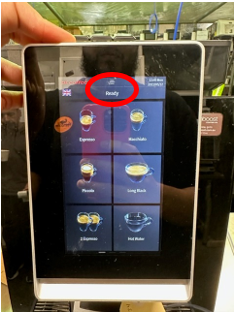
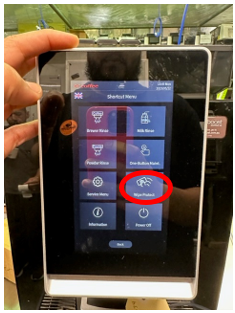
Descaling with Plumbed-In Machines
Run the Descale Cycle
- Follow on-screen prompts
- The machine will instruct you to remove and empty the tank
-
Fill with:
- 500ml warm filtered water
- 200ml descaler liquid (Fill the built-in measuring chamber [doser] twice to get 200ml)

- Reinsert tank securely
- The machine will draw from the tank and perform the cycle
The
machine will ask you to clean the water tank and refill with fresh water
to finish the procedure
- Empty and rinse the tank
- Do not fill tank
- Press ok
- The machine will start the rinse cycle to complete the process
- Press finish, go back to main menu
Run One-Button Maintenance (~15 min)
- Settings → One-Button Cleaning
This clears out remaining descaler and completes the process.
Descaling with Water Tank Machines
Access Descaling Mode:
- Tap the ☰ Menu icon on the machine touchscreen
-
Press and hold “Wipe Protect” or navigate to:
Maintenance → Descaling - Follow on-screen prompts to begin
Run the Cycle:
- Follow on-screen prompts to begin the descaling process
Prepare Solution:
- Remove the water tank
- Fill halfway with fresh filtered water
- Add 200ml of descaling solution
- Reinsert tank
Rinse:
- When prompted, empty and rinse the tank
- Refill with clean filtered water
- The machine will flush and complete the process
Run One-Button Maintenance (~15 min):
- Settings → One-Button Cleaning
This clears out remaining descaler and completes the process.
📌 Notes
- Always follow the on-screen prompts carefully
- Rinse thoroughly to avoid residual taste or damage
- You can store the cleaning products in the water tank if not in use